Sim-racing has become very popular in recent years, thanks to brands such as Fanatec, Simagic, Thrustmaster or Logitech. These and other brands are present both on the PC gaming segment and, in some cases, on Playstation and Xbox consoles.
As for consoles, the choice is rather limited, I have to say, with only Fanatec dominating this segment at the moment. Things are set to change in the near future, with Thrustmaster and Logitech looking to bolster their console catalogs, and also Moza looking to take on this market.
As far as PCs are concerned, it’s the Eldorado, so to speak: they’re by far the most capable platform for gaming, especially sim-racing. And if you’re looking to build your own tower, this article is just what you need. We’ll take a look at the different options available on the market to target three resolutions: Full HD, 2K and 4K.
The importance of keeping your display in mind
Gaming aims to provide you with a relaxing experience, in most cases, with images that are beautiful and, above all, regular. FPS, or Frame per Second, is the term used to describe the number of images displayed on the screen every second. The higher and more stable this figure, the more visually pleasing the experience. Gamers tend to rely on various FPS figures, but the minimum is 60. Of course, you can play with less, like 45, as long as it’s stable. If you have too much fluctuation, the experience will take its toll with FPS drops, or lags if you like.
Secondly, resolution. Resolution is the size of the image you’re looking at. Clearly, you’re already familiar with the terms Full HD (1080p), 2K (1440p) or 4K (2160p). Think of it as the equation for the degree of detail you’ll get in images: the higher the resolution, the less FPS you’ll get on certain titles, and vice versa. Obviously, you can counter this by opting for a more powerful tower, but that has its limits.
The choice of display is important, as it will dictate the rest of the components in a gaming computer, and that’s what we’re going to look at. Read our article on the best sim racing displays
Gaming in Full HD (1080p)

Let’s start with a minimum configuration for sim-racing, with a resolution of 1080p and an FPS between 60 and 120. In fact, for what follows, I’ll try to stay within this FPS range on 2K and 4K, as this is, in my opinion, the sweet spot for gaming and especially sim-racing. You’ll need more FPS in competitive titles, like Call of Duty, CS-GO, etc.
For the processor, we’re going with AMD’s Ryzen platform, which is by far the best for gaming in terms of performance/price ratio. Depending on your budget, you can opt for an AM4 platform with DDR4 RAM, or AM5 with DDR5. This choice will depend above all on how much money you have at the moment, and also on whether you have a future proof tower, as DDR4 is set to disappear in the near future.
So, in AM4 you can choose a Ryzen 5 5600X , which is just perfect for gaming with its 6 cores and 12 threads, a base frequency of 3.7 GHz that can go up to 4.6 GHz, and a TDP of 65W. It’s a powerful CPU that boosts gaming performance on certain cores, and it doesn’t get very hot either, which means that a cheap cooler (the one supplied) will do just fine to keep it cool.
As far as motherboards are concerned, you’ll need a B550 to get all the features of the Ryzen 5000 series. Otherwise, a B450 will also do the trick. For RAM, 16 GB DDR4 at 3000 MHz is the minimum. As for storage, 1 TB in NVMe PCI-e 3.0 or 4.0 is more than enough for sim-racing and gaming in general.
As for the case, choose the one that suits you best visually, with good internal layout and airflow. As for the power supply unit (PSU), choose a well-known, reliable brand, and always add 100 – 150 watts to the maximum power your PC can consume, to ensure future proofing. Also, research the power delivered by the PSU, whether it’s peak or continuous. Let me give you an example: we have a 450-Watt PSU, but at peak (i.e. max for a certain time), and the continuous power is 350 Watts. This PSU will not be viable for our configuration with an RTX 3060, for example.
Let’s finish with the graphics card, or GPU. Basically, you have two choices: the Nvidia RTX 4060 (or 3060) and theAMD RX 7600 XT (or 6600 XT). You can go for the cheapest available, but I suggest you opt for the latest series (4000 for Nvidia and 7000 for AMD) to ensure a long-lasting system. As far as GPU VRAM is concerned, you should always count on at least 8 GB GDDR6, as games are becoming increasingly greedy these days.
Gaming in 2K (1440p)

Let’s move on to the next level: 2K. In this segment, you’ll still be able to keep the same CPU, motherboard, storage and RAM. However, I’m in favor of upgrading to 32 GB RAM for a more coherent system that will last much longer. By the way, the same applies to 1080p when it comes to RAM.
As for the GPU, 2K gaming is possible with the above-mentioned graphics cards, but you won’t exceed 80 – 90 FPS, especially with an RTX 3060 or RX 6600, just like the slightly better 4060 or 7600. So I suggest you move on to the next tier, namely RTX3070/4070 and RX 6700XT/7700XT. With these GPUs, you’ll be pushing graphics to the max, something that isn’t necessarily possible with the ones we’ve seen above. Of course, an RTX 3060 will be able to run ACC with Ultra graphics, but you’ll end up with fewer FPS, and it won’t be stable in all cases either.
A small point worth mentioning is the PSU: make your calculations on sites like Cooler Master before buying your components. And always choose a brand-name, reliable PSU, with 100 to 150 Watts more continuous power (if the system requires 400 W, choose a power supply that develops 500 or 550 W continuous power) and at least a Gold rating.
Gaming in 4K (2160p)

Let’s finish with 4K gaming. For a PC that can run sim-racing and gaming titles at 2160p resolution, you need top-notch hardware across the board. Whether CPU, GPU, PSU (in Gold classification at least, and for all builds) and screen too, everything must be top-of-the-range and high-performance.
When it comes to CPUs, you’ll need the top-of-the-range AMD, or Intel if you’re a Team Blue fan. So, you’ll need a Ryzen 7, in this case the 5800X3D, considered the best gaming CPU of the decade, only dethroned by the more expensive 7800X3D. You can, of course, go with a Ryzen 9, but that’s overkill for gaming, unless you’re streaming or editing videos as well as playing with your PC. The motherboard is matched to the CPU, by the way.
RAM and storage aren’t going to change for a 4K machine, as long as you’ve got 32 GB DDR4 with a high frequency. As for the power supply (PSU), you’ll have to hit it hard(at least 800 W), because the GPUs I’m about to propose are energy-hungry.
For 4K and good FPS, you have a few options: the AMD RX 7800 XT, RX 7900 XT and 7900 GRE, and the Nvidia RTX 4080 and of course the 4090. With one of these GPUs, you’ll get 4K at over 80 FPS on all sim-racing titles, and it can even go up to over 120 FPS.
Alternatives
You can switch to a DDR5 platform, but you’ll have to change the CPU and motherboard, as well as the RAM. You’ll have a latest-generation system, but it will cost you around €200-300 more for 1080p, and considerably more for 4K, whether from AMD or Intel.
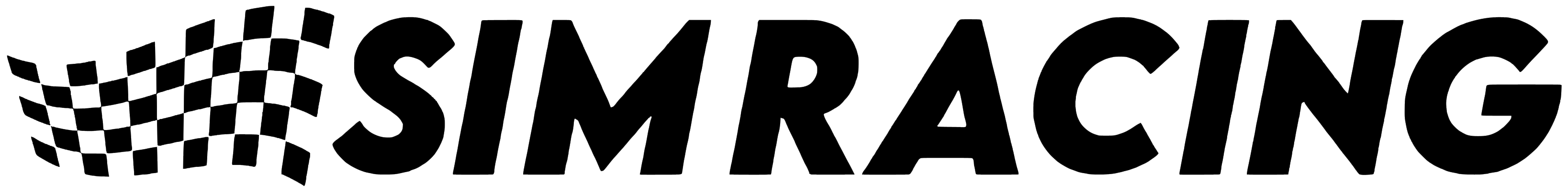


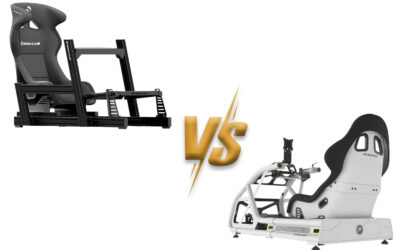




0 Comments