Buying a new screen for your sim-racing platform is a fairly important decision to make because there are so many options to compare. A screen is just as important as a steering wheel or a pedalboard as it canenhance your experience while playing. That’s why it’s essential to choose the right screen model, adapted to Sim-racing, and which corresponds to both your needs and your tastes.
In this article, we will tell you what are the important criteria to consider when choosing the screen that suits you best. We also offer a selection of the best Sim-racing screen models by category.
The best Sim Racing screens at a glance
#1 : SAMSUNG ODYSSEY G9
⭐ Score : 9.6/10
✅ The MUST HAVE for racing simulations
“Without a doubt the best curved ultra-wide screen for SimRacing.”
#2: MSI OPTIX G271
⭐ Score : 9.5/10
✅ Most popular in its class
“A model that will meet your requirements for playing video games”.
The best single screens
We will start our selection with two simple screens that we consider to be among the best on the market for Sim-racing players.
The AOC CU34G2X screen
Size: 34″ – Resolution: 3440×1440 – 144 Hz – Response time: 1 ms
Budget: 300€ – 600€.
In this category, it’s hard not to mention the AOC CU34G2X display, which is priced so reasonably that it almost makes it necessary to have a single display at home.
The design of the screen is absolutely aesthetic and you will find almost no defects in its build quality or ergonomics.
The AOC CU34G2X display features a VA panel that is known to provide brilliant colors and wide viewing angles.
In terms of performance, it offers an ultra-smooth gaming experience, thanks to its 144 Hz refresh rate and 1 ms response time.
The image quality offered by this display is quite impressive as it offers an Ultrawide Quad HD (2K+) resolution of 3440 × 1440 and also features flicker-free technology to provide a comfortable experience for users. What’s more, it offers FreeSync compatibility like almost all other AOC gaming displays.
This model was truly thought out and designed with gamers in mind and reigns supreme as one of the best budget sim-racing single screens around.
Advantages
- Provides an immersive gaming experience
- The visual quality of the monitor is very sharp and dynamic
- Input lag almost negligible
Disadvantages
- The built-in monitor settings are a bit complicated to use.
The Samsung Odyssey G7 Incurvé screen
Size: 32″ – Resolution: 2560 x 1440 – 240 Hz – Response time: 1 ms
Budget: 300€ – 600€.
The Samsung Odyssey G7 is an incredible 32-inch curved screen and is a great single screen option for your SimRacing setup.
It is, today, the best curved screen for gaming in terms of value for money, as its features are incredible and its price has dropped considerably in recent times.
The G7 has a QLED display with HDR 600 and it has excellent image quality, with a resolution of 2560 × 1440 and offers perfect gaming performance thanks to the fact that it is a 240 Hz display.
It also has multiple features that make it even more attractive, such as its 1ms response time and premium AMD FreeSync compatibility. Equipped withAdaptive-Sync, it facilitates competition-level gaming performance with ultra-low input lag and out-of-the-box color accuracy makes calibration unnecessary.
The Samsung G7 offers a very immersive racing experience at a really affordable price that makes it one of the favorite single displays for Sim-racing gamers.
Advantages
- Refresh rate of 240 Hz.
- Its quality-price ratio.
- Response time 1 ms.
- Compatible with G-Sync.
Disadvantages
- No speakers.
The best triple screens
For those who choose a triple screen configuration, here is a selection of our two favorite models in this category.
The MSI OPTIX G271 monitor
Size: 27″ – Resolution: 1920×1080 – 144 Hz – Response time: 1 ms
Total budget (3 screens): 600€ – 1000€.
This 2020 monitor from MSI is one of the most popular in this category in terms of value for money. If you find it on sale or on special offer, it’s a model that meets the minimum requirements for playing video games.
On the one hand, the MSI OPTIX G271 has a 144 Hz refresh rate, Freesync compatibility and a pretty good response time. Moreover, the Full HD resolution and the Gaming mode give it a very interesting plus. The design is elegant and well-built, and it can be hung on the wall thanks to its VESA compatibility.
It has the typical technology of the most modern screens such asanti-flicker and blue tone reduction to reduce eye fatigue. The panel is anti-glare and the edges of the screen have reduced margins, giving the feeling of more space. This is called Frameless and it gives a premium touch to the screens. The brightness and contrast are correct for an IPS screen.
If you opt for a triple monitor, three of these monitors will fit very well into your simulation platform setup.
Advantages
- 27-inch Full HD IPS display
- 144 Hz refresh rate
- AMD FreeSync Technology
- HDMI and DisplayPort connectivity
Disadvantages
- No built-in speakers
- Not adjustable in height or orientation
The ACER XV272U PBMIIPRZX display
Size: 27″ – Resolution: 2560×1440 – 144 Hz – Response time: 1 ms
Total budget (3 screens): 600€ – 1000€.
The Acer Nitro XV272U display is excellent for sim-racing games. With a simple design, it is a flat screen with thin borders on three sides and a thicker bottom frame. The stand does not take up much space. The column is made of metal and the base has a metal plate under the plastic shell.
This display has exceptional response time at full refresh rate, which translates into clear motion with almost no blur behind fast moving objects.
It has incredibly low input lag and a high refresh rate, so gaming is smooth and responsive.
It supports FreeSync and is compatible with G-SYNC. Its ergonomics are excellent, making it easy to place the screen in a comfortable viewing position.
It is not very well suited to a dark room because it has a low contrast ratio that makes blacks look gray in the dark.
If you’re looking for a high refresh rate 1440p display at a very reasonable price, theAcer XV272U is a great choice.
Advantages
- Large high resolution screen
- 144 Hz refresh rate and exceptional response time
- Very low entry time
- VRR compliant
- High SDR maximum brightness
Disadvantages
- Poor contrast ratio
The best curved ultra wide screens
Now we’re going to introduce you to two curved ultra-wide screens that we think are the best in this range for racing sim players right now.
The ASUS ROG Strix XG49VQ monitor
Size: 49″ – Resolution: 3840 x 1080 – 144 Hz – Response time: 4 ms
Budget: 600€ – 1000€.
The ASUS ROG Strix XG49VQ display boasts a host of features housed in an extraordinary design.
The panel itself is a 49-inch 3840×1080 resolution curved screen that operates in a 32:9 aspect ratio. To manage and improve image quality, it features DisplayHDR 400 (which can be manipulated via different presets to find the right settings for different media and games) and Shadow Boost to enhance detail in darker areas but without overexposing images.
Then, in terms of the speed required by gaming monitors, the XG49VQ offers FreeSync 2, a 144 Hz refresh rate and a 4 ms response time. For your gaming rigs (and possibly consoles), there’s a DisplayPort and two HDMIs, and elsewhere there’s a 3.5mm audio jack and three USB ports for your other items. It also has speakers, but no one really buys game monitors for the speakers.
In our opinion, theASUS ROG Strix XG49VQ is a fantastic option if you want an immersive experience combined with an agile display.
Advantages
- 144 Hz refresh rate compatible with FreeSync
- Very good black balance
- Very intuitive OSD menu
- VA panel
- Good quality built-in speakers
- Very stable thanks to its support
- Good viewing angles
Disadvantages
- Large size
- HDR without real effect
The SAMSUNG ODYSSEY G9 screen
Size: 49″ – Resolution: 5120 x 1440 – 244 Hz – Response time: 1 ms
Budget: 1000€ – 1300€.
The Samsung Odyssey G9 is the darling of the SimRacing community. It has one of the most focused ultra-wide screens at 49 ” in a 32:9 aspect ratio. It has a VA panel, with full HDR support, as well as some of the key technical specifications we look for in a gaming monitor.
The response time is only 1 ms, which is ideal, and it has a 240 Hz refresh rate as well as Nvidia G-Synch compatibility. This ultra-wide curved screen will envelop you and allow you to truly immerse yourself in the simulation races. You will have a fantastic view of your cockpit allowing you to see all the action going on around you.
In addition to the vibrant images it offers us, we play with colors that stand out, it has a brightness level of 1000 nits. You will have no problem flying in a bright room. Its panel’s 10-bit QLED technology combined with HDR 1000 dramatically improves the quality of the display.
This is without a doubt the best curved ultra-wide screen for SimRacing that is currently available.
Advantages
- Refresh rate of 240 Hz.
- Support for NVIDIA G-SYNC and Free Sync.
- Optimal immersive experience
- QLED and HDR 1000 offer additional depth and detail
Disadvantages
- Its price
- It is heavy
- The 32:9 aspect ratio may distort some 3D games.
How to choose a sim-racing screen?
There are several important factors to consider when choosing a sim-racing display, including:
Size and resolution: most people consider 27″-34″ to be the best size for gaming. Larger screens, however, have a higher price range than smaller ones. You should also think about having a screen support adapted to its size. Another important consideration when purchasing a screen for simulation is the resolution. You must choose between 1080p, 1440p and 4k resolution. Higher resolution will provide better game visuals and increase your overall simulation performance. The 24-inch 1080p resolution displays are the most common monitors and work with almost any gaming setup. The 27-inch and 4k are the least common models, but they offer the best features.
Refresh rate: a high refresh rate will relay information to you more frequently and, in general, make the images on the screen much smoother. While 60 Hz is a standard refresh rate for a non-gaming monitor, going to 144 Hz or 240 Hz can give you a serious competitive advantage when driving, provided you have the precision to take advantage of it.
G-Sync / Free-Sync: These features will eliminate any screen tearing issues to minimize distractions in your gaming experience. Both features synchronize the frame rate of your game, minimizing any input lag and maintaining your custom frame rate. FreeSync is a better option for people who want a slightly cheaper gaming display. You need to make sure your gaming setup supports G-Sync and FreeSync.
Response rate: it is a value in milliseconds that represents the speed with which a screen can update a pixel from gray to gray. Today, a response time of more than 1 ms is quite disappointing for game screens used in Sim-racing.
Panel Type: You must choose between a TN or IPS panel, depending on your simulation configuration and budget. TN panels offer more value in terms of usability and speed, while IPS panels offer a smoother viewing experience. TN panels offer lower latency and higher refresh rates than IPS panels and are in an affordable price range. IPS panels prioritize better color rendering and improved viewing angles but are more expensive.
Price: Budget is another determining factor. If you are new to gaming, you should opt for low-budget displays. High-end displays are more suitable for professional gamers because they are more expensive. You need to decide what features you want before you buy your game monitor. You should look for the features that you think are essential and see which model fits your budget.
Single, triple or ultra-wide curved screen?
In general, racing simulation drivers have 3 options when it comes to choosing displays for SimRacing: a single display, a three-screen configuration, or an ultra-wide curved display.
A simple screen can provide all the information needed for the race simulation, but may be limited in aspects such as the field of view, which is smaller in the virtual world. The advantages of a single screen are the reduction of the overall space of your simulation platform as well as a relatively easy setup in racing games such as Assetto Corsa Competizione or iRacing.
With a triple screen configuration, you essentially get three times the information available. If configured correctly, the triple screen can provide an experience that gives you the feeling of being inside the virtual car. However, triple displays are often complex to implement and require dedicated simulation platforms and space for effective use. If you have the space and ability to dedicate this time to simulation racing, they can be a very good setup for your simulation platform.
Curved ultra-wide screens offer a better experience than a large 16: 9 screen for simulation racing. Basically, you have a larger screen, which means your FOV (field of view) can be much wider.
In the simulation races, you can improve the use of vision, which makes driving cleaner and more precise and you also have more pixels.
In brief – conclusion
The choice of a sim-racing screen can completely influence your sim-racing experience since it depends entirely on your virtual perception. Choosing the right screen is key to improving it.
As always, there are several options on the market that you can consider on your own. Whether you’re happy with a low-cost option with simple G-Sync and FreeSync compatibility, or you want a premium option with ultra-fast refresh rates, it depends on your priority, your preferences and of course your budget.
We hope that with this article, it will now be easier for you to make your decision and choose the best Sim-racing screen for you.
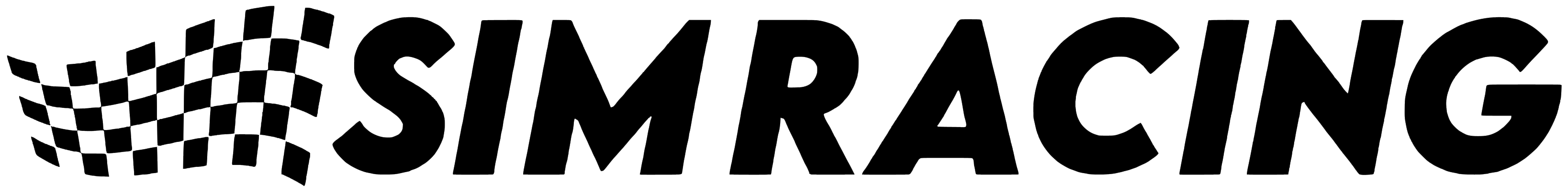













0 Comments