Assetto Corsa is perhaps one of the most realistic racing simulation games on the market.
But its main selling point to gamers is probably its ability to customize and add mods. Thanks to the endless creation of new cars and tracks by the game’s modding community, Assetto Corsa has a truly vast racing experience.
But how to install mods in Assetto Corsa? We are here to explain everything to you.
The best sites to find mods for Assetto Corsa
First of all, you need to find a good place to download your Assetto Corsa mods. A quick Google search will show you that there are many websites that offer mods for this game. The best ones for us are Assetocorsa.club and Race Department, because they offer a wide selection of mods, which can be classified by type: Career, Sounds, Apps, Cars, Tracks, Miscellaneous and Skins.
Location of the Assetto Corsa mods folder
First and foremost, make sure you back up your Assetto Corsa files and folders; you never know what might happen to them, and prevention is better than cure!
So, before downloading new cars or tracks, you need to find the place where you want to download the content of your mod. The corresponding folder can be found here: C:\Program Files (x86)\nSteamappscommonlyassistedocorsa\content
As you can see, the file we are looking for is called “content”. Most mods come with instructions on where to put the files, but they can usually be placed in the folders in the “Content” folder. For example, there are separate folders for “cars”, “skins” and “tracks”.
Once you know where to place your mods, you just have to download the content you are interested in and drag it to the “content” folder.
Content manager Assetto Corsa
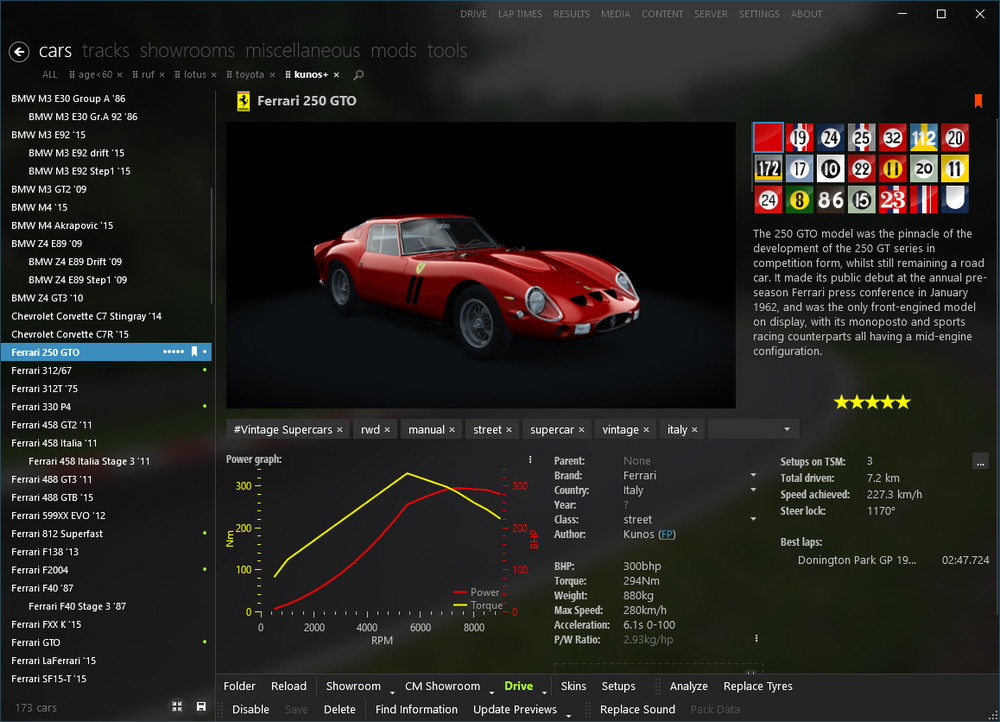
There is an easier way to install mods, but first you need to download the application called Content Manager from AssettoCorsa.Club.
This is a cleaner and easier way to manage your mods for Assetto Corsa. There is a free version of the application, as well as a full version that can be downloaded by making a donation to the team that created it.
In addition to being a convenient management center for your mods, the content manager can help you organize your cars, car skins, showrooms, weather and other types of content. There is also a repair tool for obsolete car mods or mods with common errors.
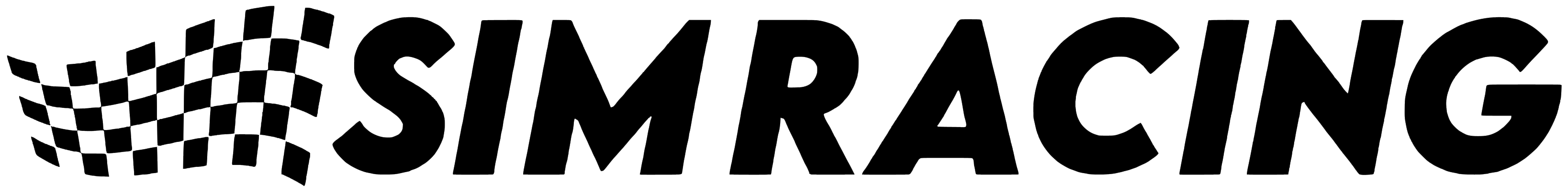







0 Comments